Purge Your SOLIDWORKS Features
Have you ever opened up a SOLIDWORKS part file with a bunch of unnecessary but suppressed features in the Feature Tree? So you do a little more investigation to see if this is a configured part which the features are suppressed because they are being used in another configuration. Nope, its just the default configuration in this part file. Well how do I quickly eliminate all these suppressed features in my Feature Tree?
As far as PARTS : you can PURGE features, reference geometry and sketches if they are suppressed in your current part or any other configurations that are not currently active.
NOTE: Be careful with this Purge feature because something may be suppressed and not used in the current configuration but it maybe used in another non-active configuration.
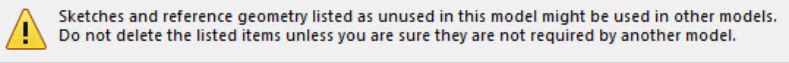
As far as ASSEMBLY : you can PURGE features, reference geometry and unused assembly features and mates that are suppressed in your current assembly or any other configurations that are not currently active in the assembly.
HOW TO USE THE PURGE COMMAND:
Step 1. Right click on the top of the Feature Manager Design Tree and/or your Configuration Manager on the Part or Assembly name and then select the PURGE UNUSED FEATURES
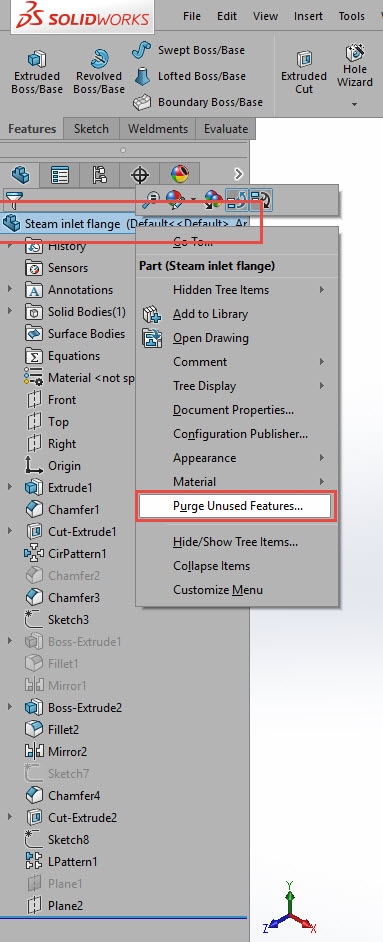
Step 2. A dialogue box will appear,
Suppressed in all configurations box : decide and check which items you want to delete
And the same goes with the Unused sketches and reference geometry box
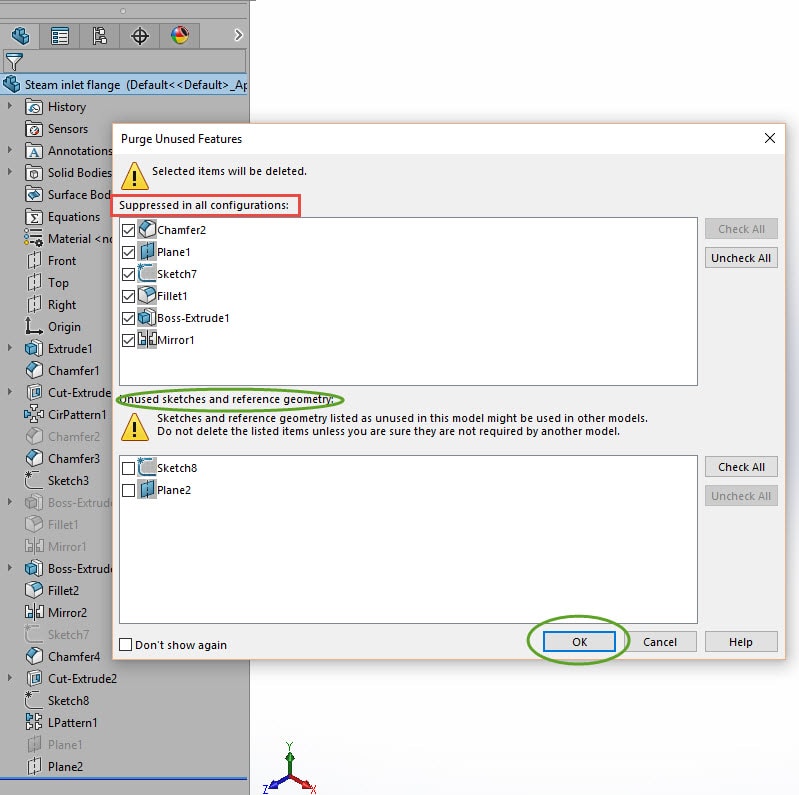
Step 3. Click the OK button and your selections will be deleted.
Check you later!
Don Glaske
Sr. Application Engineer

 Blog
Blog