SOLIDWORKS Geometry Pattern Option – What does it do?
In SOLIDWORKS, there are all sorts of check boxes that aren't explored. In the Pattern Command, there is 1 checkbox I want to talk about. It's the Geometry Pattern checkbox.
Here is a part with a cylindrical cutout.
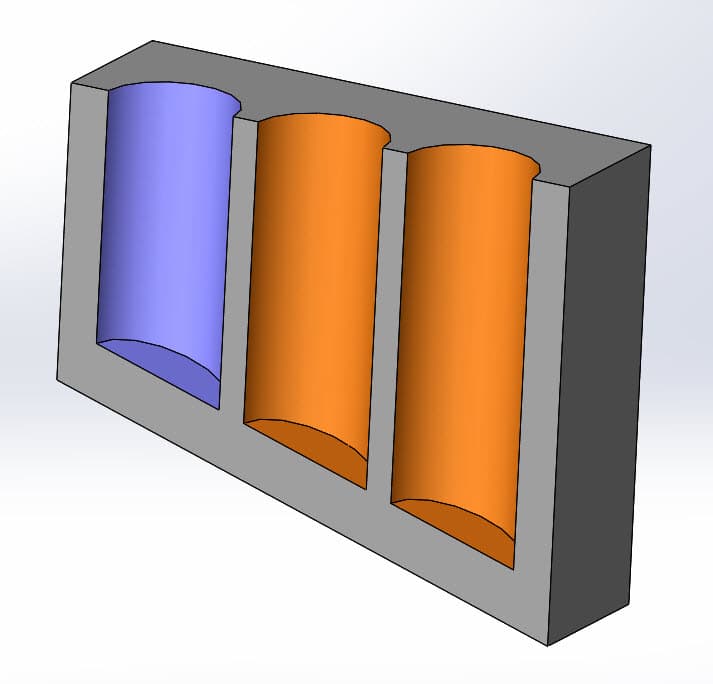
The cut in purple (the Seed), was made using the "Offset From Surface" option with a distance of 10mm.
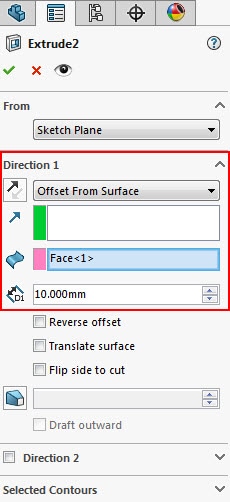
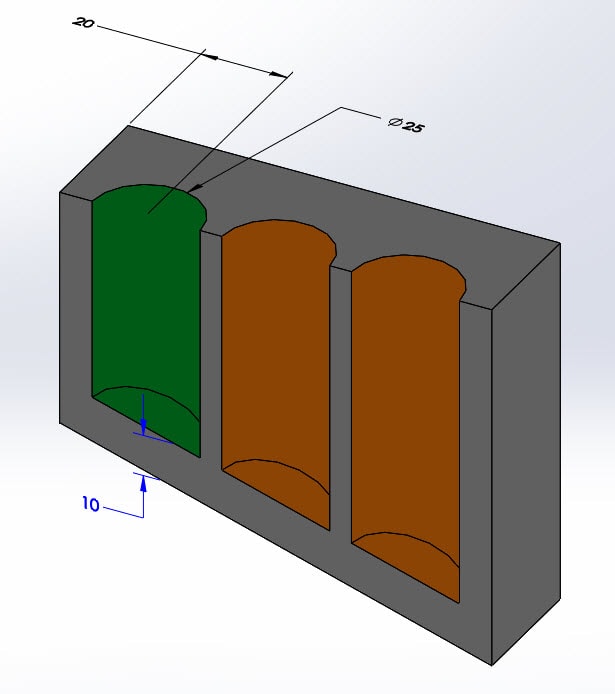
The pattern is 3 instances of the Seed Cut.With Geometry Pattern Option UNCHECKED, the patterned cut follows the 10mm distance from the "Offset From Surface".
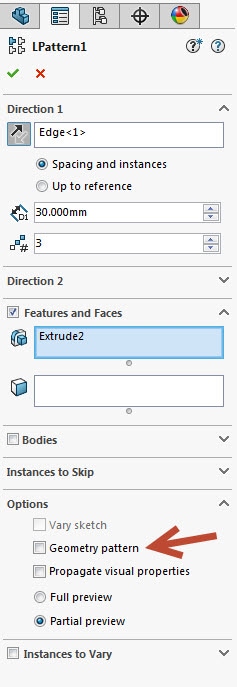
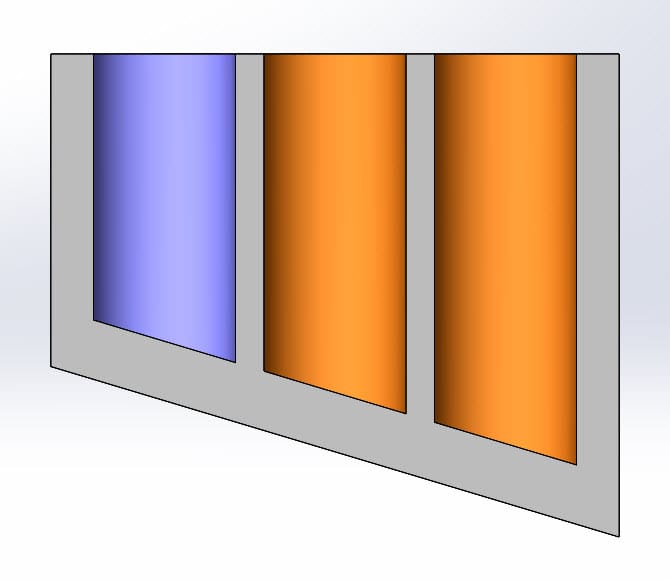
When the Geometry Pattern Options is CHECKED, the geometry created with the first cut is kept, ignoring the 10mm "Offset From Surface.

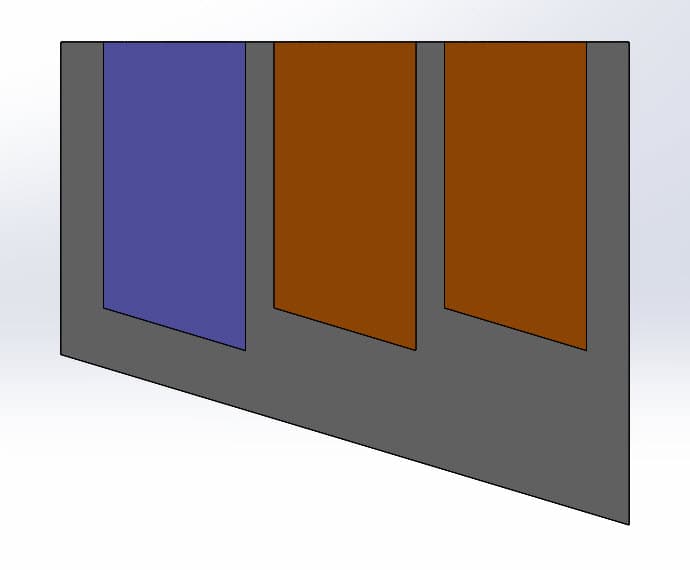
See the difference?
I hope you found this helpful.
Thanks for reading!
Judy Marlo
Application Engineer

 Blog
Blog