Benefits of SOLIDWORKS Inspection Standalone Application
Last we talked, we went through how to easily create an inspection report utilizing your Solidworks drawing and the Inspection Add-In, but I left you hanging on how you can benefit from using the SOLIDWORKS Inspection Standalone application, which Inspection also comes with.
This completely standalone application is beneficial for a few reasons. First, as I mentioned in the last blog, you can export those quickly created ballooned drawings into an inspection project and open in this application. This allows your inspectors to get right to work without having to create one themselves.
Second, if you are not fortunate enough to receive all of your drawings from customers in a SOLIDWORKS drawing file, or you have a lot of scanned legacy data, the standalone application works with PDF and TIFF files.
The process is not quite as quick as with the Add-In, but still much better than manually printing out drawings, marking them up, and then creating an inspection report.
You do not have Document Properties to choose from, but with Optical Character Recognition, or OCR, you can easily collect the information directly from your file. It will also recognize, notes, dimensions, and GD&T, as well as allow you to enter more detailed information, just like in the Add-In.
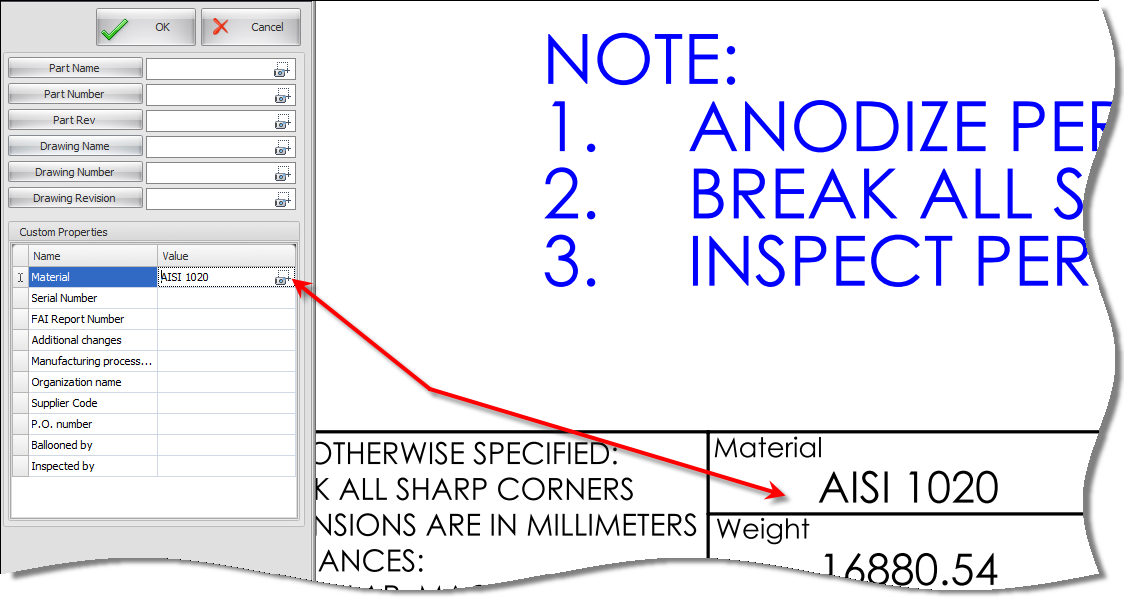
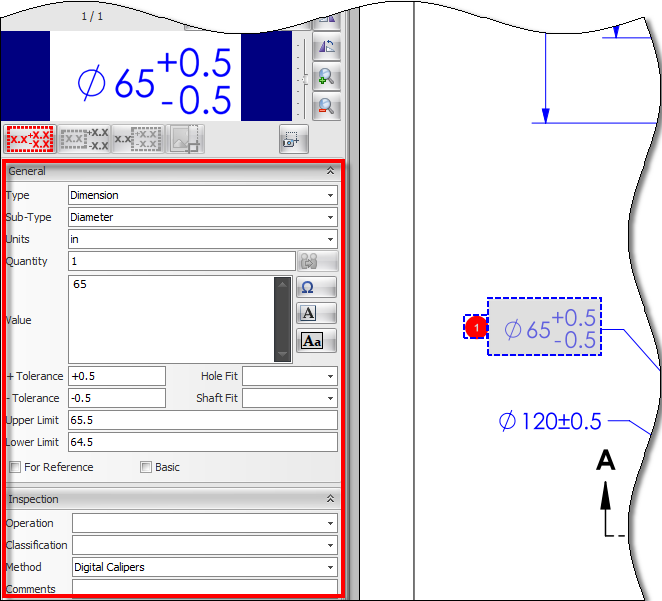
As you select your information to inspect, a Bill of Characteristics is automatically created, numbering your selections. You can sort, group, or modify this information as needed. If required, a Bill of Material can also be imported or pulled from the drawing.
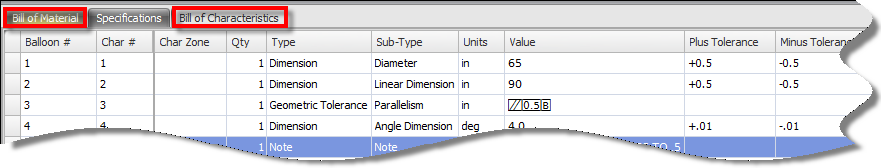
Once you have all the information you need, you can export your data to a PDF or Excel file, just like with the Add-In, again avoiding that need to manually create the report.
As if this wasn’t good enough, there are a lot more productivity tools in SOLIDWORKS Inspection to help you more quickly and efficiently gather your data and reduce the potential for errors associated with manually doing it ….but that’s a story for another day.
For more information on SOLIDWORKS Inspection, explore our website or use the comments section below.

 Blog
Blog