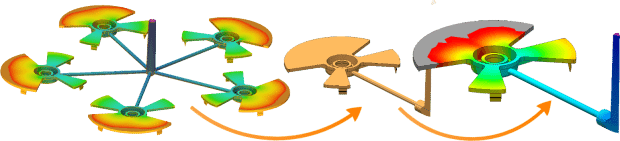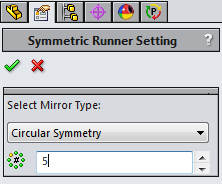Plastics Symmetry Analysis Saves Time
SOLIDWORKS Plastics has joined the other SOLIDWORKS Simulation Products (Simulation, and Flow)in offering a Symmetry Option. What is Symmetry you ask?
According to Merriam- Webster Symmetry noun sym·me·try ?si-m?-tr? is: the quality of something that has two sides or halves that are the same or very close in size, shape, and position : the quality of having symmetrical parts.
With regards to analysis not only does the geometry need to be symmetric but the analysis boundary conditions need to be as well.
For SOLIDWORKS Plastics Symmetry two rules need to apply.
1. The model needs to be symmetric about a plane, two planes, or an axis.
2. The injection location is also split by the symmetry condition. This allows a user to take a fraction of a cavity and analyze it better, faster, and smarter.
Symmetry is accessed through the mesh settings with a solid mesh type.
Symmetry is an excellent option to save processing time. The results are fast, efficient, and reliable getting the user answers like never before.

 Blog
Blog