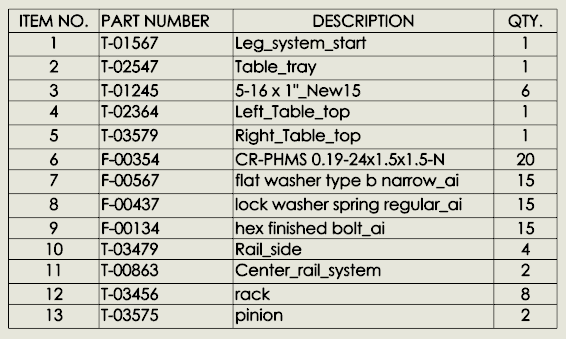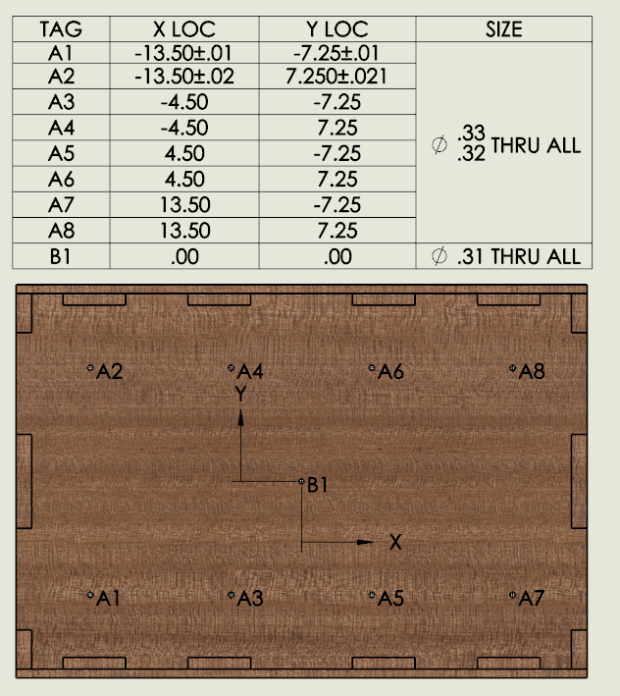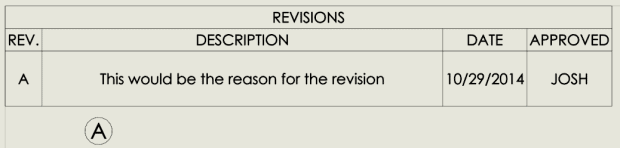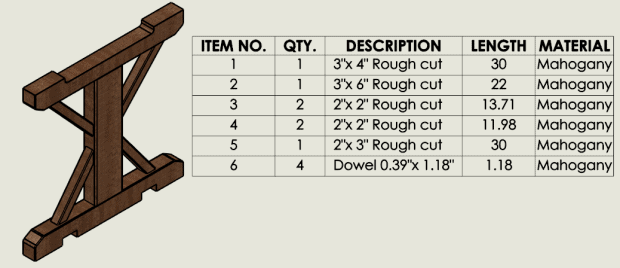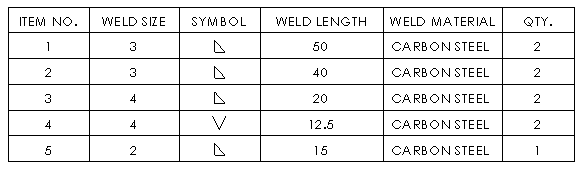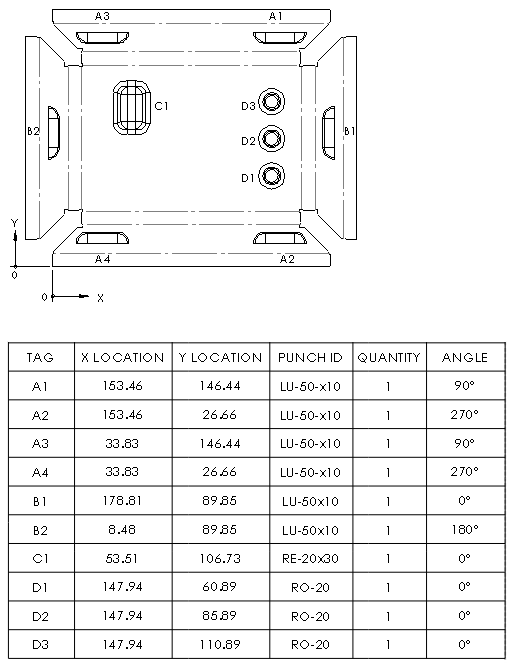Available Tables in SOLIDWORKS Drawings
I get asked about the different tables in SOLIDWORKS drawings. I’ll go over some of these as a high level overview. This will cover BOM, Hole Table, Revision Tables, Weldment Cut List Tables, General Table, Weld Table, Bend Table, and Punch Tables.
The Bill of Materials is a list of the components and the quantities of each needed to manufacture the end product. This can be customized a lot to be able to show different properties, different fonts, etc.
Once you would get it looking like you want, you would want to save it out as a template so you can easily get back to same style. If you Right Mouse Click on the table you will get the option to save it. You can then specify it as a Template and place it with your other ones. The next time you start a BOM, you will want to choose the one you just saved out and the columns and font will be the same.
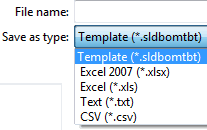
When you RMC, you will notice you can save the BOM as an excel file. Now with it in excel, you can import it to an ERP/MRP system.
Hole Table
This is used to automatically generate hole information in a tabular format. The table will show the location and hole size from a specified origin.
You also have the ability to customize it with a specific font and size. You can also add tolerances for the locations and the hole sizes.
Revision Tables
This type of table is used to represent the latest revision of the drawing. You can see the description of the change, the date it occurred, who did it, and the revision symbol in the drawing.
The revision table can also update the Revision Block in your title block.
Weldment Cut List Tables
A cut list is similar to a BOM. This is used with the weldment function to represent the cut lengths for structural shapes.
The cut list can again be customized like the BOM to show what is important for final manufacturing. It has the same ability to be saved as a template and excel file. This is only active when you have a part file that is a weldment.
General Table
This would be used when you need to type in data in the cells rather than having the software automatically generate the data. You have the same ability as other tables. You can split, merge, sort, save, etc this table just like the other types.
Weld Table
The weld table is a summary of weld specifications. It will represent weld quantity, size, symbol, length, and other custom bead properties.
The table will get the data from the drawing view. If you add the weld beads to the model, it will automatically fill the table out. If you are only placing the weld symbols on the drawing views, there is an option in the property manager to include drawing annotations.
Bend Table
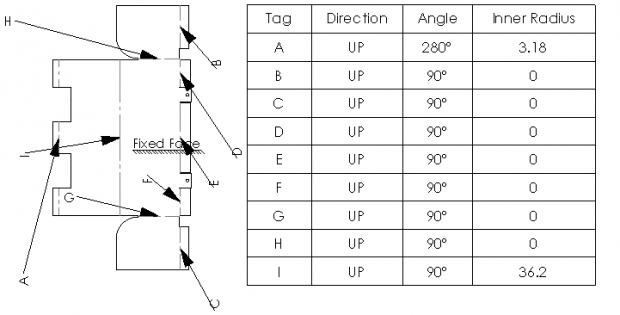 Bend Table in SOLIDWORKS Drawing
Bend Table in SOLIDWORKS Drawing
Bend tables are used with Sheet Metal parts. In place of having many callout for each bend, you can represent these in a table. It will specify the bend direction, the angle that it needs to bend to, and the radius of the bend.
Punch Table
Punch Table in SOLIDWORKS Drawings
Punch tables are also used with Sheet Metal parts. This is very similar to hole tables but in place of holes, it is used with form features. The table will represent the location of the punch on the flat pattern, the punch ID, the quantity, and the angle between the X-axis and the tool.
Thank You

 Blog
Blog