My Stratasys Desktop 3D Printer Is Not Jetting Material - Stratasys 3D Printer Support Tip
From time to time we have seen 3D Printers “Ghost Printing” as we call it. This is when the print block moves as normal during a print job without jetting any material. This is caused by print data getting corrupted. There is a simple fix for this. Here is the process.
1. Power down the printer.
2.Then, take the black cover off the print block using the two silver thumb screws.
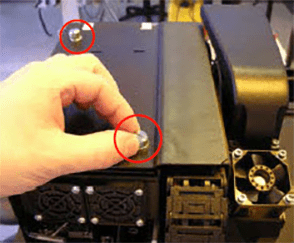
3. You will see two ribbon cables leading to the two green head cards. Carefully unplug the ribbon cables and then plug them back in.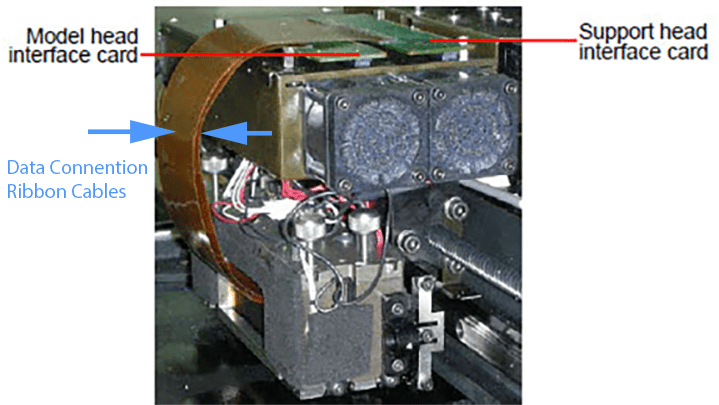
Doing this will reset the data connection to the print heads and resolve the issue.
Have a great day and Happy New Year.
Dave Murawski
Sr. Field Services Engineer

 Blog
Blog