Complex Curved Shapes Made Simple
There are many methods to creating objects in SOLIDWORKS. Use of loft and boundary extrusions or surfacing techniques can go a long way. Another method is using the multi-body command “Combine” that is found in the Direct Editing tab.
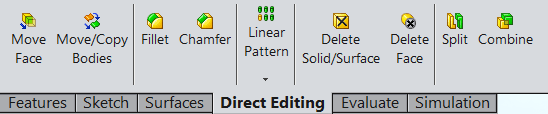
Using regular modeling techniques, the solid part shown below would be difficult.
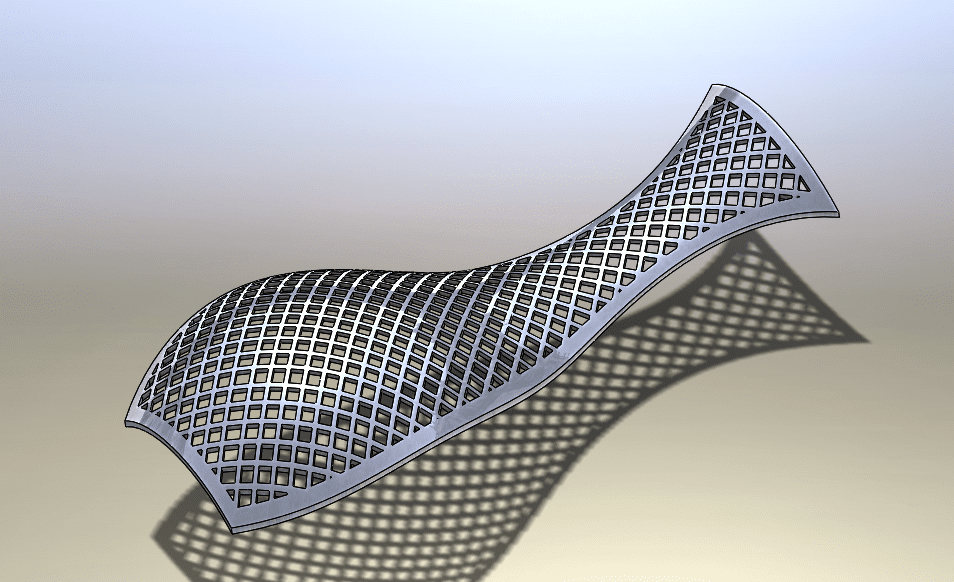
Multiple coexisting bodies can be created by unchecking the “Merge Results” box in the second extruded boss. The images below, show the multi-bodies shelled out and then with ribs added to make it more complex.
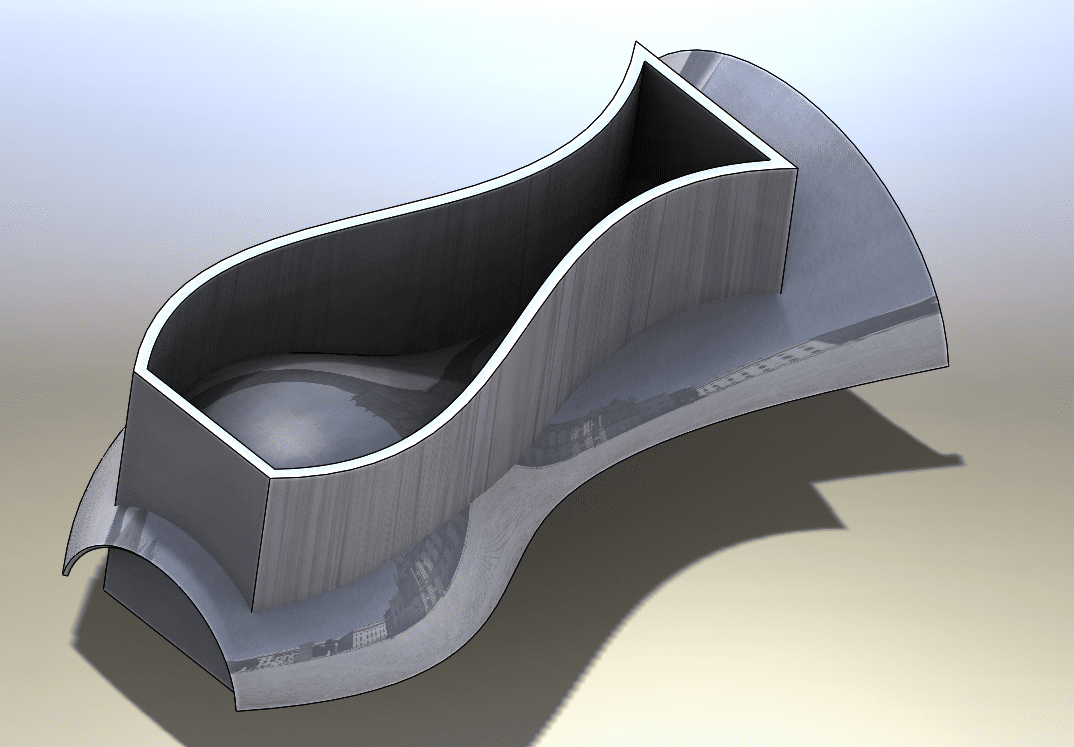
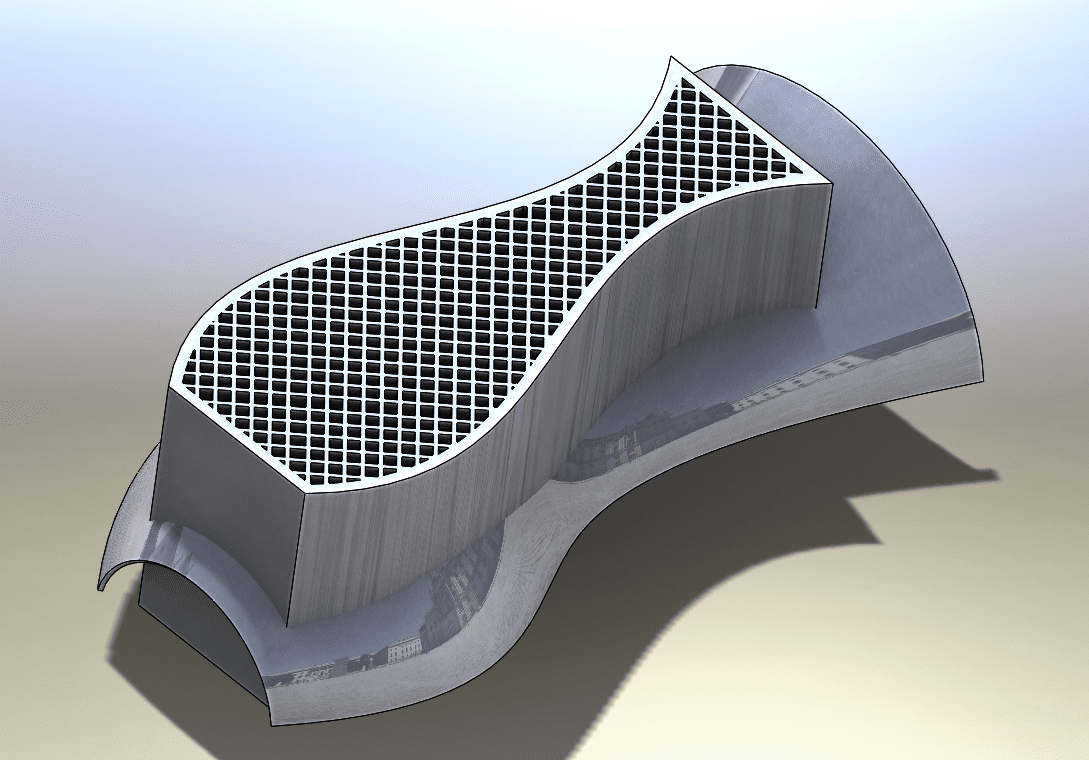
Once the part has the desired elements, the Combine command can be used. It has 3 options; the bodies can be added together to create one single body, one or more bodies can be subtracted from a main body, or the common volume between the bodies will be kept.
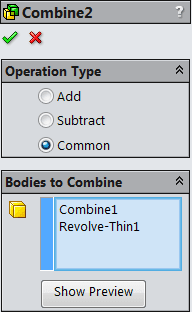
This is just one of the many techniques available inside of SOLIDWORKS to help make your designs. Every added technique is another tool in your toolbox.
Chad Whitbeck, CSWP
Applications Engineer, CATI

 Blog
Blog