SOLIDWORKS 2015 What’s New – Visualization Tool for References #sw2015
Another new User Interface Enhancement in SOLIDWORKS 2015 is the new Visualization Tool for References that can be seen in both Part and Assembly Model FeatureManager (FM) design trees. This new option lets you dynamically view all parent relationships associated to any feature in the FM design tree by simply hovering over the feature. For example, let’s take this part model below with some simple parent/child relations:
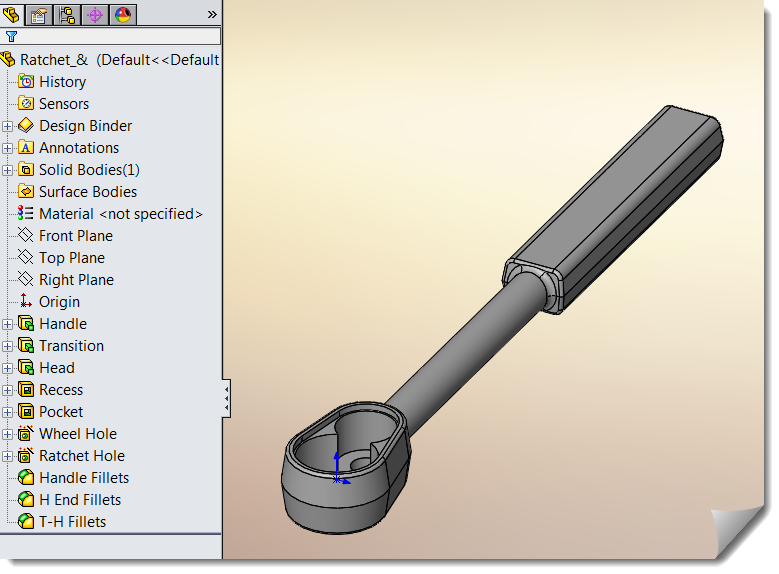
In this part model, if I hover on top of the Pocket Cut Extrude Feature, SOLIDWORKS now shows me the Parent relations with arrows pointing to the relationships:
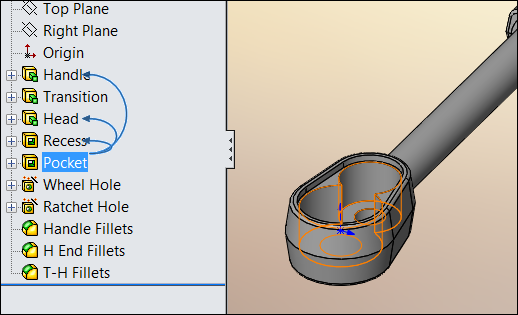
Now like in the case of the Head Boss Extrude Feature, it has a relation to a feature that is hidden. So Sketch1 will show up in a text box next to the arrow to alert you that currently this particular parent relation is not shown:
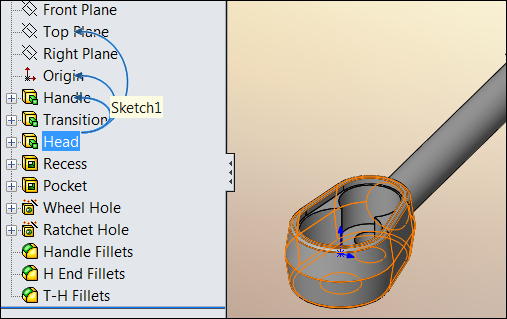
Like most new additions to SOLIDWORKS, the user has the control to turn on or off this new functionality. To disable this new option, inside the FeatureManager design tree, right-click the first item (part or assembly) and click Tree Display > Show Dynamic Reference Visualization.
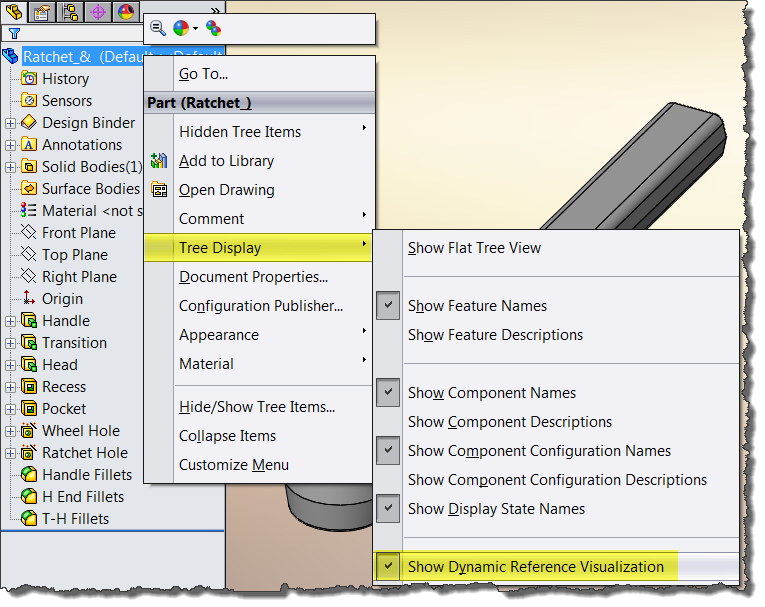
Brian Reel
CATI Field Technical Services Manager
Computer Aided Technology, Inc.

 Blog
Blog 