SOLIDWORKS Weldments Alignment Option
Have you ever wondered what the Alignment option was used for in the SOLIDWORKS Structural Member feature command? I had an opportunity to go through this a few days back with a customer trying to setup a weldment for some structural I Beams that needed to follow a 3 degree slope. Here is how we setup their model to allow for this 3 degree alignment using the Structural Member command.
First, we create some construction sketch geometry to allow us to create a plane that is angled at the angled degree of choice. 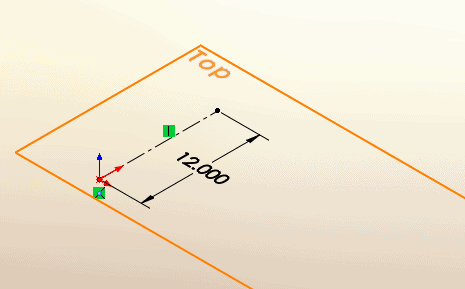
Next we create a plane based on this sketch line and angle this at 3 degrees around the Top Plane.
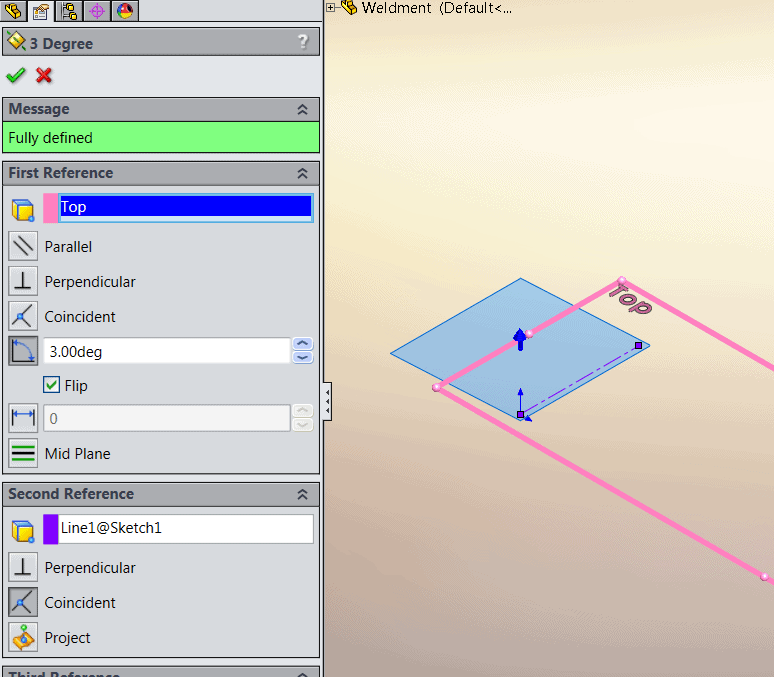
Then a new sketch on our Top Plane to set our length and spacing for our weldment profiles to follow. In our example I am drawing lines of 12 inch lengths and set on 12 inch pattern centers.
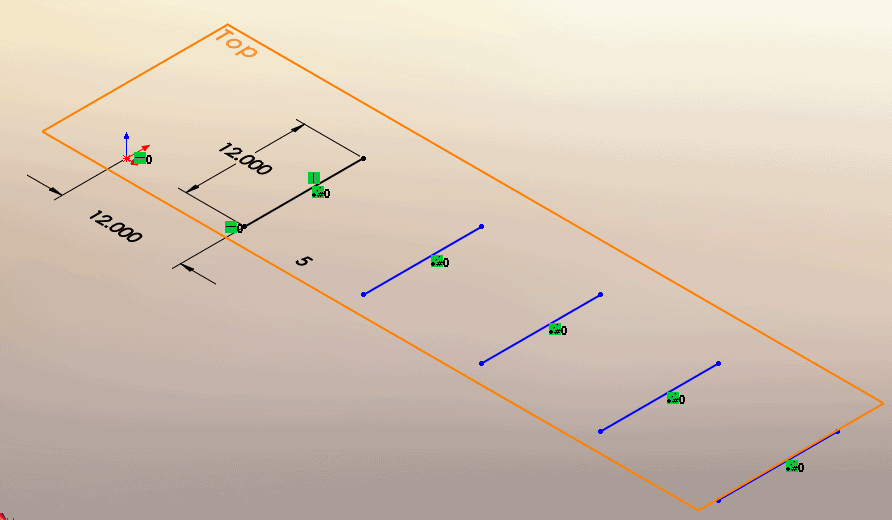
Next, I create a new sketch on my newly created Angled Plane, and Convert Entities on all of the Sketch Lines from my previous sketch. This projects the lines onto the angled plane from the Top Plane.
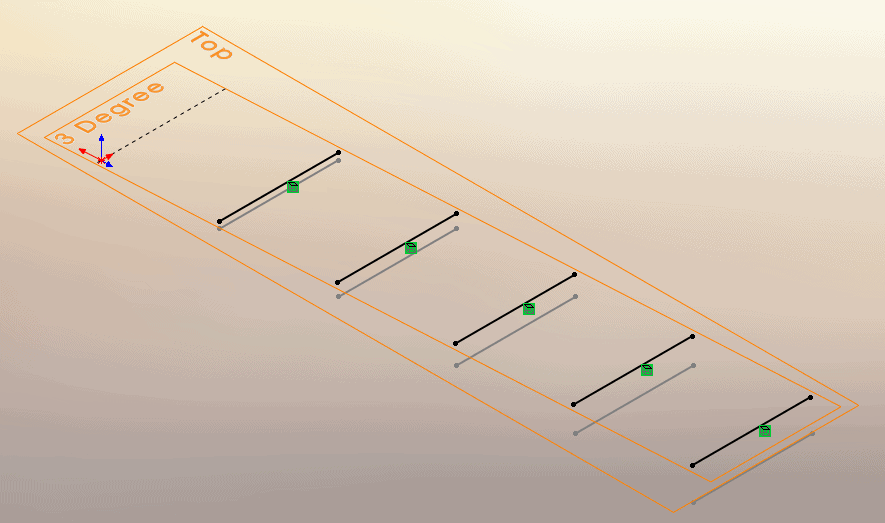
So, if I were to finish here, I would have 5 weldment profiles extruded along these sketch lines along the 3 degree slope plane, but they would be rotated 3 degrees off of center or no longer parallel to the Top Plane. My goal is to have the I Beams placed in a sloped orientation along the plane, but keep the beams parallel to the Top Plane. Here is where the Alignment Option comes into play.
So, we create on final sketch which is a vertical line on the Front Plane starting at the Origin for simplistic reasons. Length doesn’t matter, just orientation.
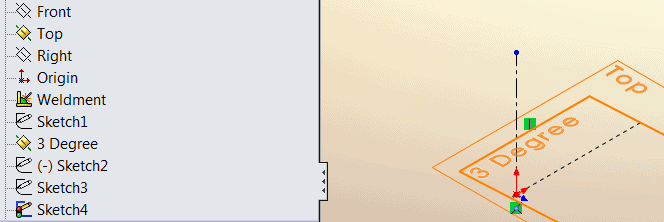
Now we can start the Structural Member feature command. I pick my Standard, Type and Size followed by each line segment in my Sketch3 feature. Then before closing the command, I click in the Alignment selection box, and pick on the Line in my last Sketch4 feature. Since this is a vertical line in relation to the origin, the beams are all parallel to the Top Plane but follow the 3 degree layout of Sketch3.
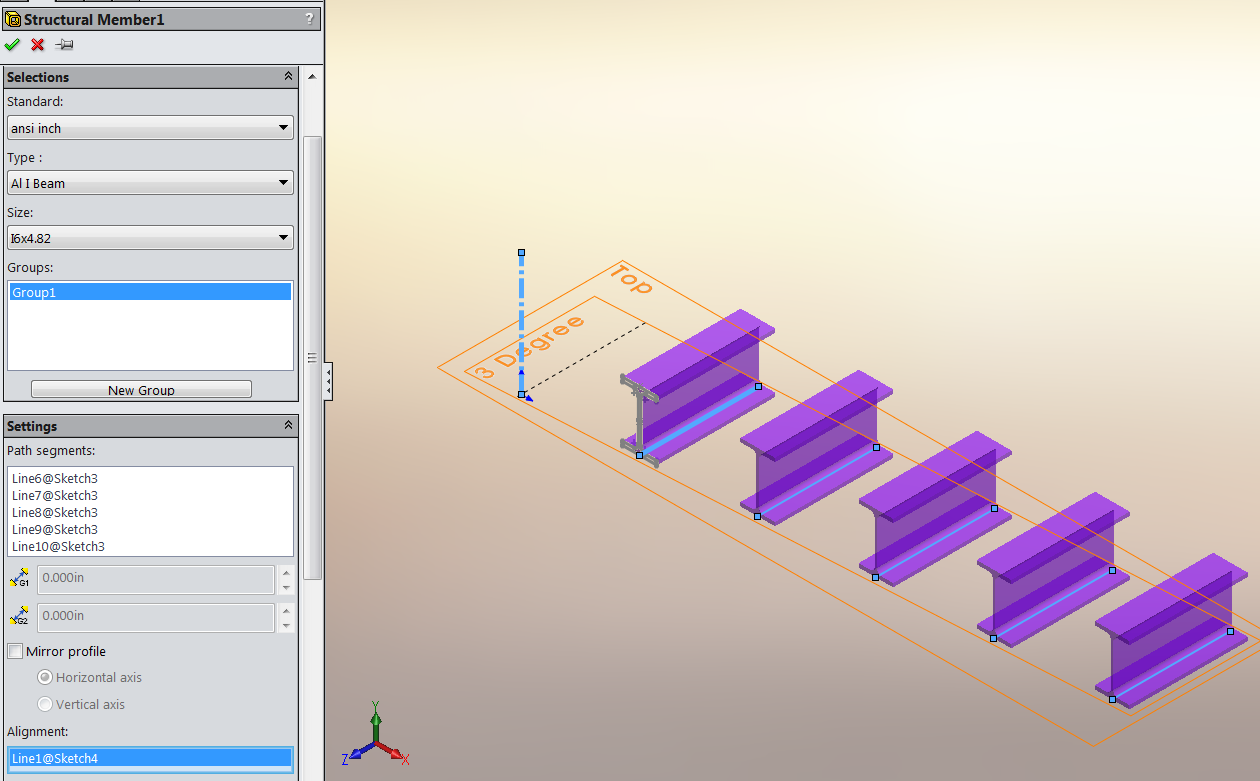
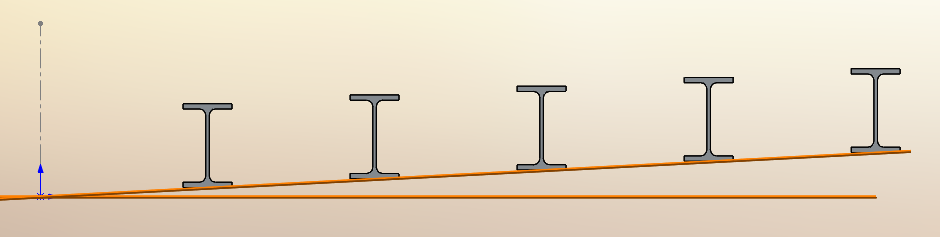
There you have it. A nice example of how and why to use the Alignment option in SOLIDWORKS Weldments. Enjoy!
Brian Reel
CATI

 Blog
Blog