How To Change The Display Of Just One Dimension
Most of the time our templates are customized to behave the way we "usually" do things, for example displaying dimensions as three place decimals.
Q: So how does one change the display of just one dimension to display as a fraction?
A: Start by selecting the dimension. On the left in the Property Manager we'll see information about that selected dimension. Select the "Other" tab, then select the checkbox for "Override Units", select the radio button for "Fractions", then set the value of your choice for "Denominator". Note: You may also need to select "Round to nearest fraction" if the true decimal value doesn't equate to your fractional denominator choice.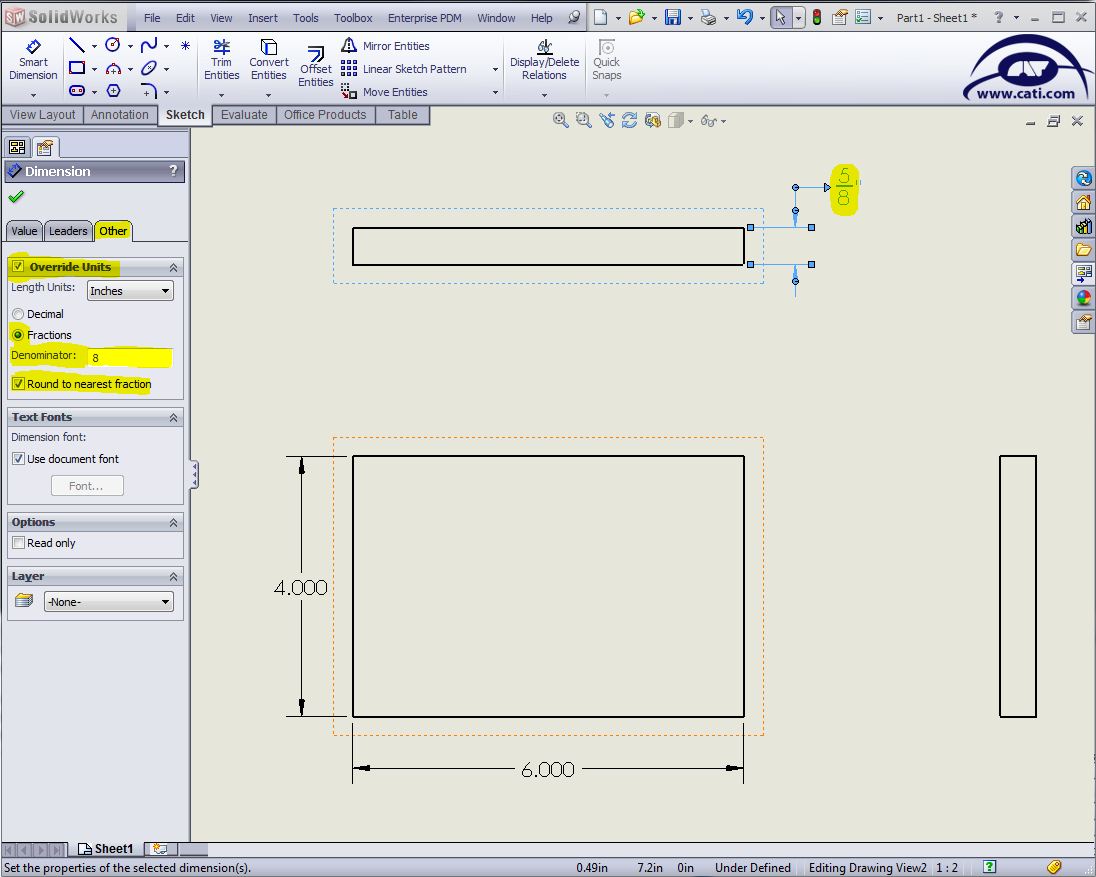
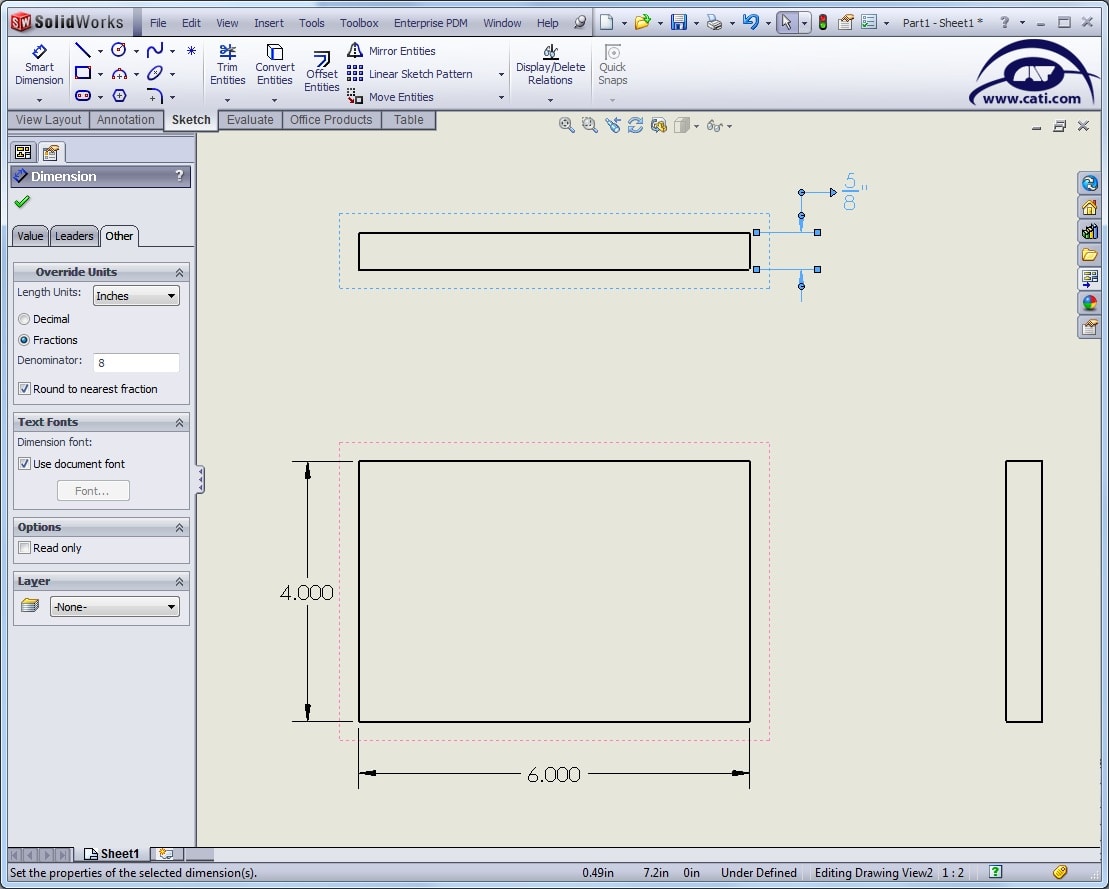

 Blog
Blog