Constant Velocity Motion Along A Multi Directional Path
The Animation and Basic Motion options work well for most animations, including movement along straights, and gradual curves in a path. What do you do when the path is not a single direction?
To accomplish movement around sharp radii corners or a closed loop you will need to use the SOLIDWORKS Motion Add-In, and Motion Analysis.
- Create the path component with a stationary reference object.
- Mate the moving component to the path using the path mate.
- Define a velocity results plot referencing one of the moving objects faces.
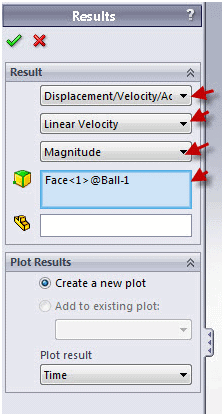
- Instead of a motor use an Action Reaction Force with an expression to govern the movement.
- The expression has a 10 as a multiplier and specifies that the 4(units of velocity) is the speed you wish to obtain.
- Subtracting the reported velocity achieves this speed based on the force balance.
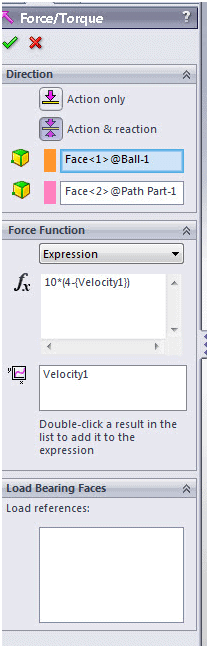
The result is a smooth animation as seen in the examples below.


 Blog
Blog