SOLIDWORKS Rx erased my WHAT!!!???
As many of us good SOLIDWORKS users do we all try to keep our folders tidy. SOLIDWORKS has given us some great tools for it as well. Like the SOLIDWORKS Rx system maintenance tab.
Where to find it? Start, All Programs, SOLIDWORKS 200X, SOLIDWORKS 200X SPX.X, SolidWorks Tools, SOLIDWORKS Rx, System Maintenance.


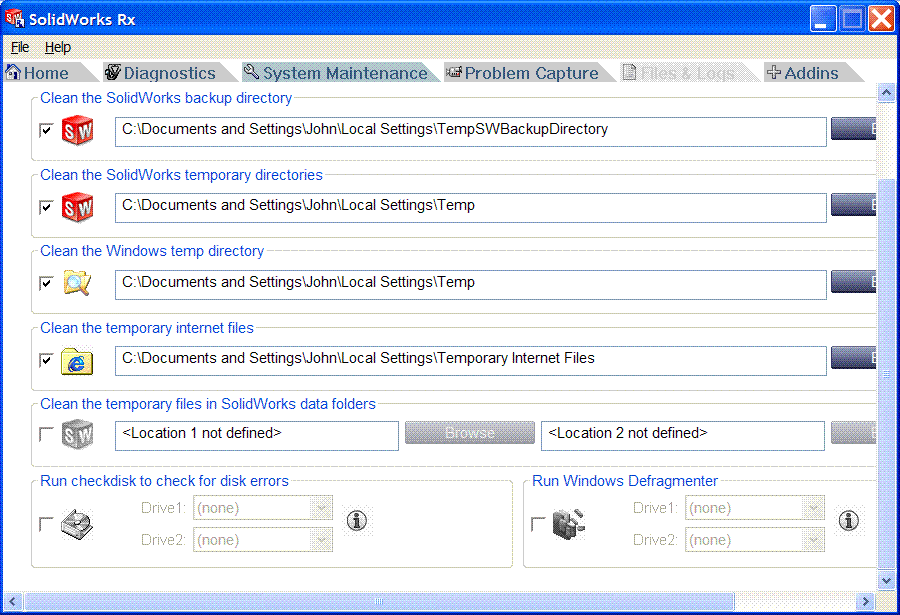
The above image shows the default locations for an install of SOLIDWORKS (plus user info). Do make sure that the folders are pointing where they should be. Notice that the heading says that SOLIDWORKS will clean out all SOLIDWORKS and Windows Temporary files (see image below). This means not just SW files!!

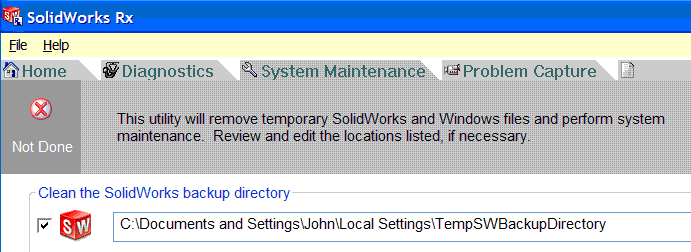
If the folder settings are wrong you could end up losing data you don't want to. This is especially a problem if you use copy settings wizard to copy somebody else's settings to your machine. How does the saying go? One man's garbage is another man's gold… could have a big impact here. We found out through a support issue that somebody was cleaning an outlook folder with this tool. The settings were copied to another user's machine who then lost his .pst archive file containing all of his business correspondence. :{
The other settings at the bottom are good steps to take as well. Although not all users will have the permissions to run defrag.
This maybe a good tool to run on a regular basis say once a week or so.
John Van Engen
CATI Applications Engineer

 Blog
Blog